Do you remember your first school paper?
I vividly remember in sixth grade when I had to write my first real, research paper. It was the beginning of a long relationship with last-minute academic papers being the victim of printer issues. Why is it that these things always fail at the exact moment when they are needed?
I have owned many printers over the years- HPs, Brothers, Canons, and Epsons. At my first office job I was even the in-house IT guy, which included configuring network printers in our office and over the VPN network in remote locations.
Read: Nik has printer experience.
So it happened
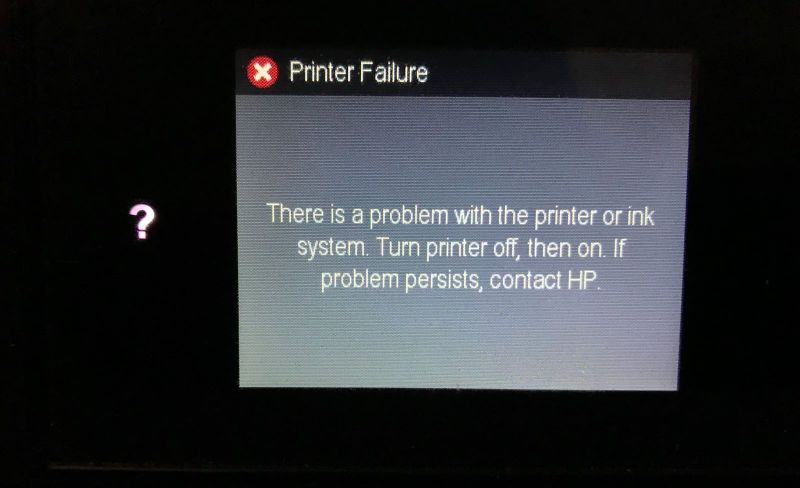
A roofing and siding contractor was sitting in my living room. He asked for a copy of my latest insurance estimate and I thought I would be able to quickly have it in his hands.
Boy was I wrong.
After some Googling, the consensus seemed to be that my printhead needed cleaning. Apparently the part where ink cartridges sits actually is removable (news to me!), and it is fairly common for the ports on this to get clogged with ink.
There is a very reasonable kit on Amazon that I found. This seemed to be the exact tool I needed, and the reviews were favorable. At $15.98 and 2-day shipping, this is a risk I’m willing to take.
Have you ever cleaned printheads?
Doing anything around ink cartridges is dangerous- I usually get black fingertips for days. Digging into the printheads is like descending into the depths of printer hell. Fortunately, the cleaning kit comes with plastic gloves. This is a messy job.
There’s tons of YouTube videos that are specific to every printer, but basically you start by removing the ink cartridges. Next, you remove the plastic hunk that the cartridges sit in. Mine had a lever on the side that, when lifted, released the unit.
Here’s the most intense part of the process. You get to play doctor on this thing and hook up a syringe to the printhead. I felt like I pushing two cc’s of <insert intravenous drug> into my printer. Ink spewed out the bottom, which felt like progress!
After letting that bad boy dry overnight, I reassembled it all back into my printer. Powered up and “There is a problem with the printer or ink system. Turn printer off, then on. If problem persists, contact HP.”
I did not contact HP. I prepared that printers final resting place.
Printer shopping
After briefly asking “Do I really need a printer?” I googled best printer for minimal use. Those that know me, know that I have literally taught a session to over 100 people at my firm’s conference in Las Vegas entitled Managing Records and Going Paperless. But even I can’t get away from a printer sometimes (which I cover in my course!).
Lucky for me, the first article I found was 10 Best Printers For Infrequent Use 2020 published by The Daily Tell. That printer I just buried failed probably due to not enough use, I told myself. This article had the answer I was looking for.
I scrolled through the 10 Printers suggested, even searched a few on both Amazon and eBay to compare prices. I searched the availability at Walmart and Best Buy. Then I read one little sentence at the very top of the post; the part of the post that is before the list of 10 even starts:
While inkjet printers tend to dry out sooner than laser ones, the latter tend to be more expensive but also long-lasting than the former. This is because the latter variety of printers come with a toner powder that does not dry out as a result of not being used for extended periods of time.
Zack – The Daily Tell
Next search? I’m on Office Depot’s website looking at laser printers. Filtering price lowest to highest, filtering to units available at the location a few miles from me. I quickly realize I need to establish some criteria to better make a decision. So I make a list:
- Laser printer
- Color
- Wireless
- Auto-feed scanner
- Automatic duplex printing
- Fits on my existing printer stand – I live in a small apartment
I find this Brother model that fits the bill. $369.99. Until I read the dimensions a bit closer… 16.1″ width x 16.3″ height x 20″ depth. My printer stand is about 23″ wide but only 12″ deep, so either I’m setting this thing sideways or it’s going to overhang 4″ on each side. $370 was definitely more than I wanted to spend, too, considering I could pick up one of the inkjets in the article’s list for around $100-120.
What to do here, I thought. “Do I even need a printer?” I asked myself once more.
Curiosity made me go back to the list of printers and filter simply to laser. I noticed that I could get a color laser for about $200, but I would lose the ability to scan at that price. For about $100 I could get a basic black-only printer, also without scanning functionality.
Scanning is pretty important to me since I am such a paperless geek. I scan everything, file it away in my cloud storage, and shred it. I lose paper like it’s my job — even cash, I constantly lose $20’s stuffed in a random hoodie pocket.
OK so I am not giving up auto-feed scanning. Color? Let’s think about what I usually print:
- Checks and deposit slips (black & white)
- Tenant letters and notices (black & white)
- DJ Contracts (black & white)
- Registration forms (color logo! But, could be black & white)
- Tournament schedules (…could be black & white)
Well folks, decision made. For $139.99 I picked up this Brother model. It checked off everything from my original list, except color. The price is palatable, it should last longer than an inkjet (fingers crossed), and I get my precious scanning functionality.

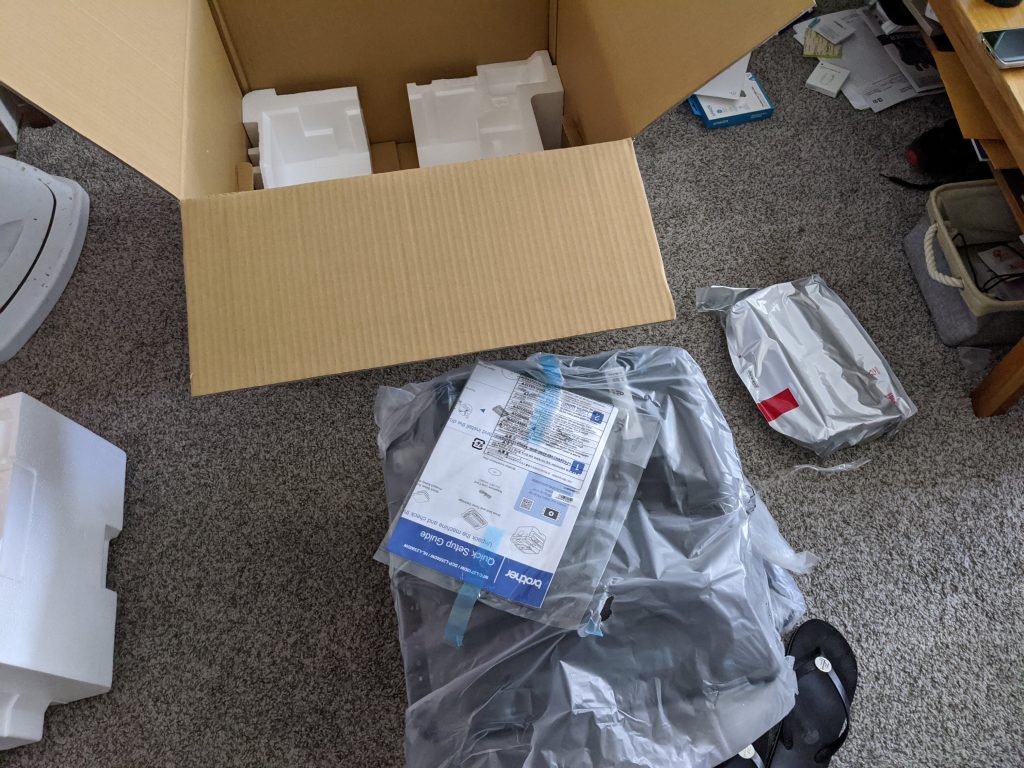
This experience was so inspiring that I had to write about it. Only time will tell if this printer lasts any longer than a comparable inkjet, especially with my infrequent printing habits. I literally print nothing for two months and then will demand 40 roster forms, 15 schedules, and 35 t-shirt packing sheets for a tournament. Being my printer is a rough job.

